Benefit Guide: Post a Career Opportunity
How To Post Career Opportunities
Step-by-step Instructions:
Step 1. Accessing the MAC Alerts section. 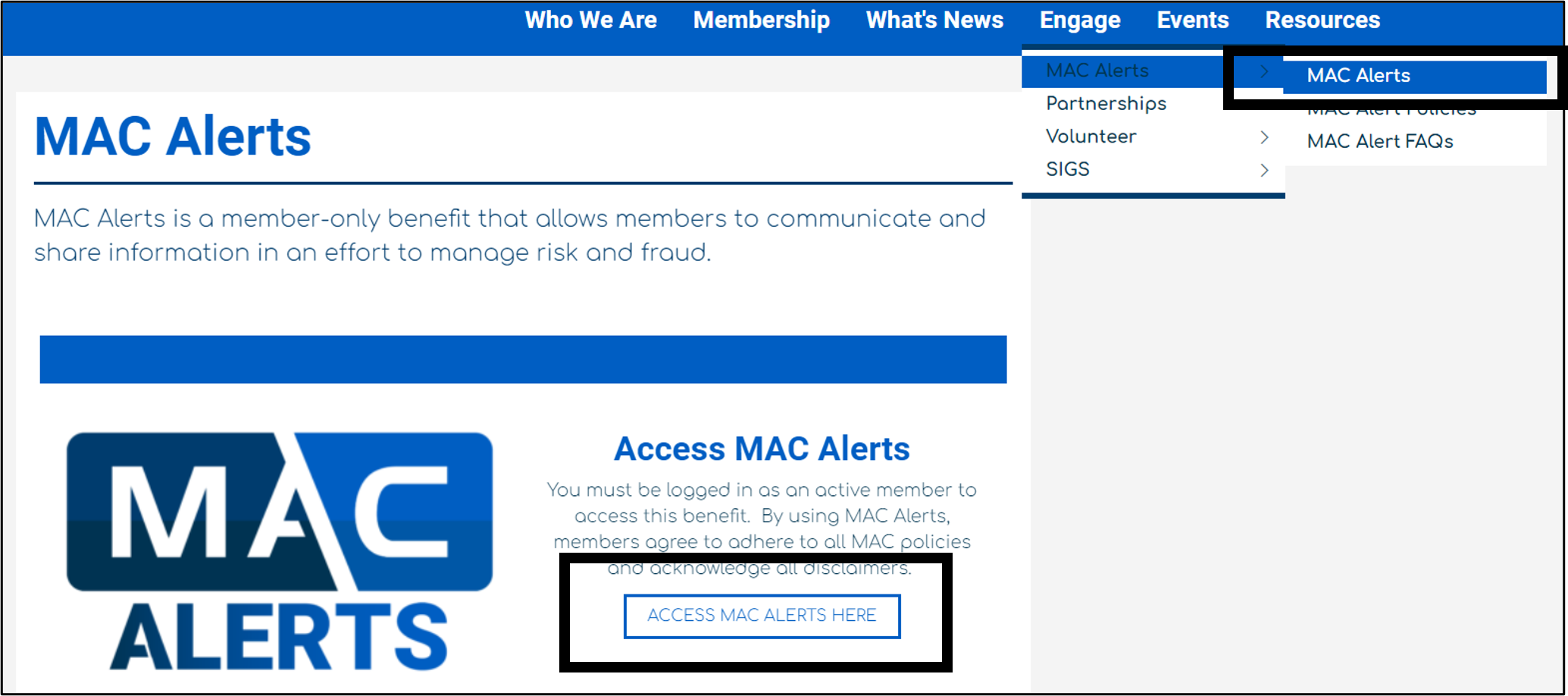
Step 2. Click the green "Post a New Discussion" button. A pop-up will appear.
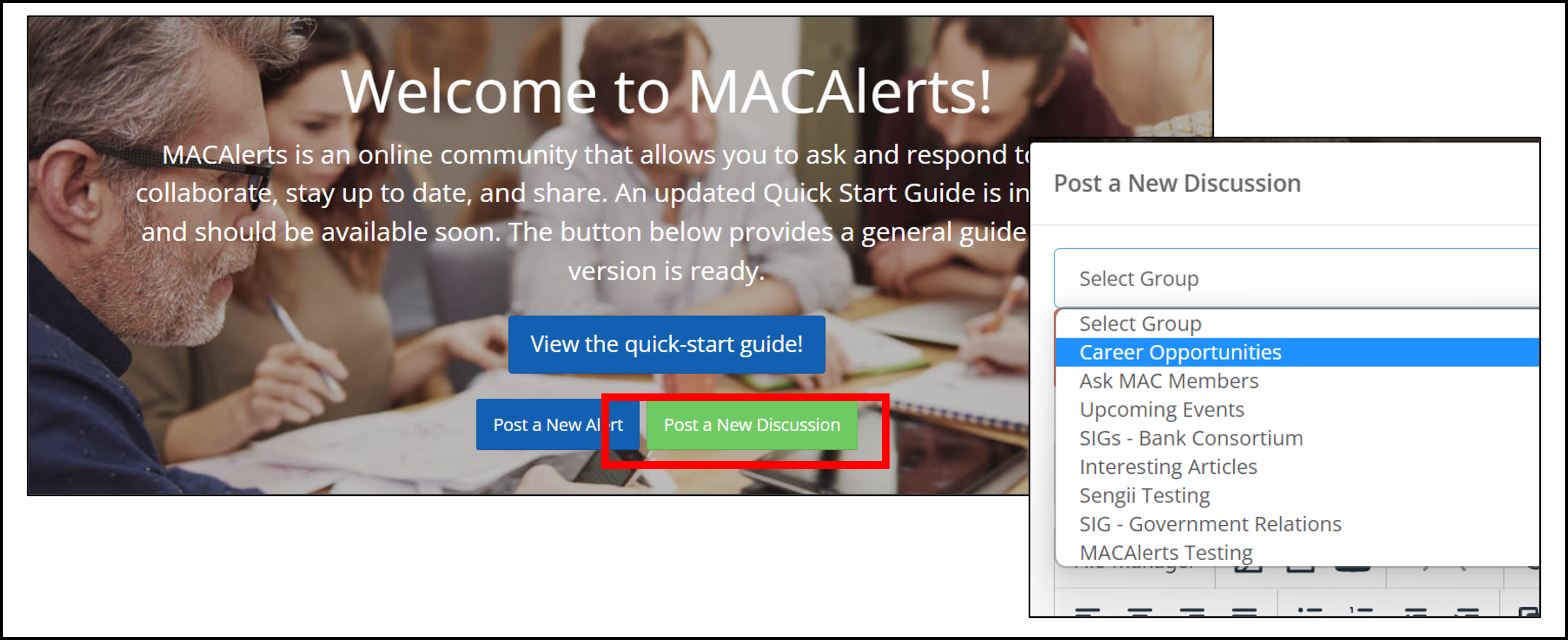
Step 3. In the new pop-up window, use the "Choose Group" dropdown to select "Career Opportunities".
Step 4. Fill out the form with your posting. Options include pictures, emojis, and attaching a file.
Please make sure you include contact information.
Step 5. Click on the blue "Post" button at the bottom.
PLEASE NOTE: Each submission is moderated by MAC. Once reviewed and approved, it will be sent out to all members. This can take up to 48 hours.

